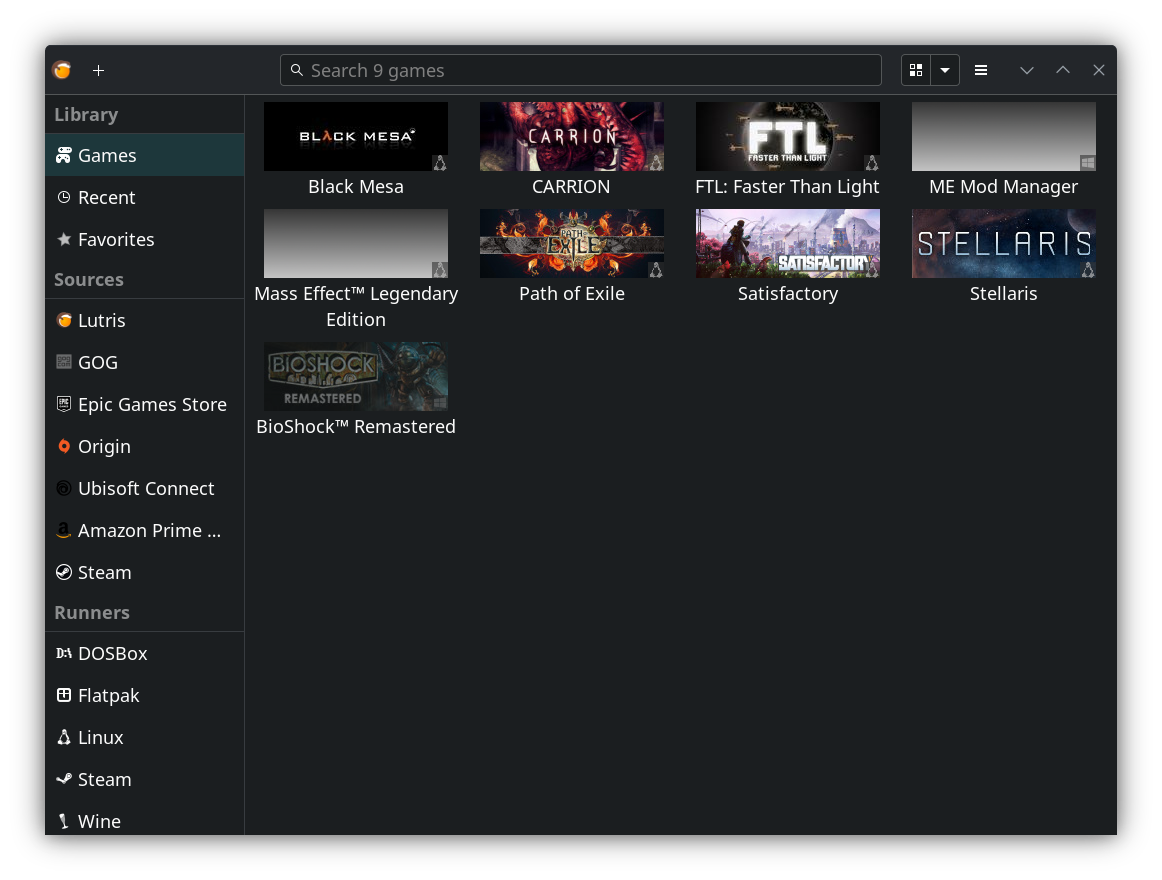This is my take on the state of linux gaming in 2023. I feel that most games with a few notable exceptions can be ran smoothly though it may take some tweaks. Anticheat software seems to be one of the biggest hurdles and although many compatibility layers works with it, it is often down to the games devs to allow it. Protondb is your best source to see if a game runs or not.
So in this page I will be using the term compatibility layer a lot and I am sure you will be asking what they are. Well to put this in the simplest terms I can. A compatibility layer is an interface which allows software written for one operating system such as windows to run on another operating system such as linux. It generally sits between the game and your system and allows your system to understand what the game is asking of your system. In other words its like a translator.
Starting with steam as its the most popular, running games on steam is a mostly painless process. There are times where games simply will not work and sometimes it takes a lot of tinkering to get a game running smoothly. Steam has Proton built into it and it shows up under "steam Play" in settings if you are on a system that would need it, you also have the option to force specific versions of proton for your individual games under compatibility in the games properties.
You can check a games compatibility on protondb, it also has a lot of advice from people running the games.
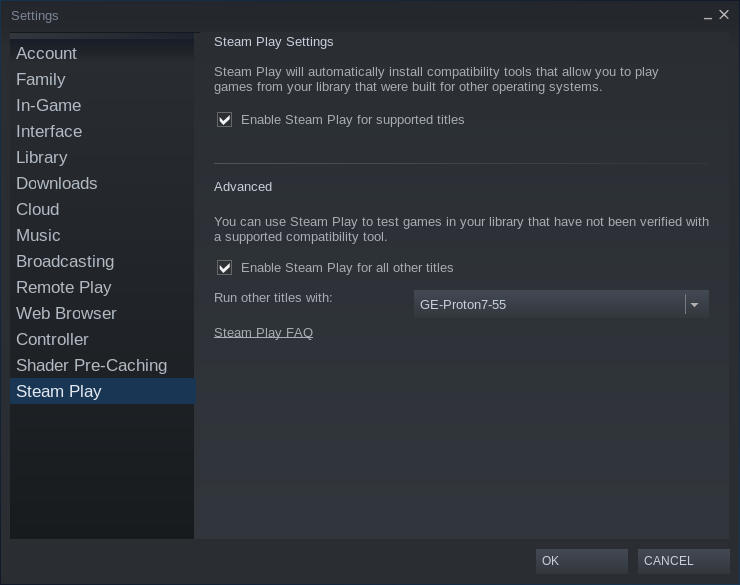
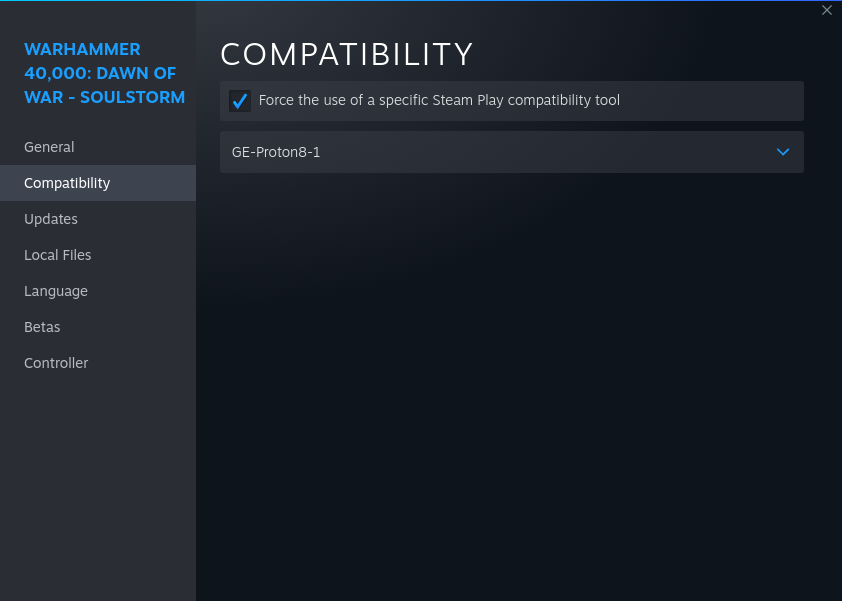
Proton comes in two main flavours, you have the official from steam, which you can download either automatically when you tell a game to use it or they can be found in your library by searching for proton.
ProtonGE is an unofficial version made by GloriousEggroll, It is more cutting edge than the official and has a bunch of tweaks and fixes that the steam version does not. I personally recommend use ProtonGE over the official steam version.
ProtonGE can be found Here. I know that page can look daunting but there is also a tool you can use to make it all nice an simple called ProtonUp-QT that comes pre-installed on some systems such as Nobara but can otherwise be found Here. Be sure to check your software centre before downloading from the internet as it may be in there.
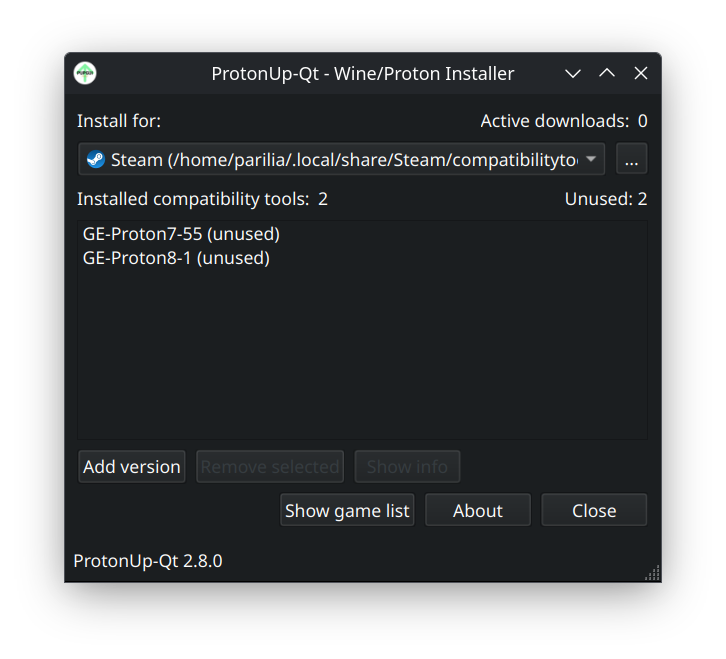
Epic games does not have a native launcher however there is an alternative and dare I say it runs better than the epic launcher on windows ever did. Heroic Launcher will run your epic games like a dream and is highly customisable. It does say it runs GOG games but at the time of writing I have not been able to log my GOG account in.
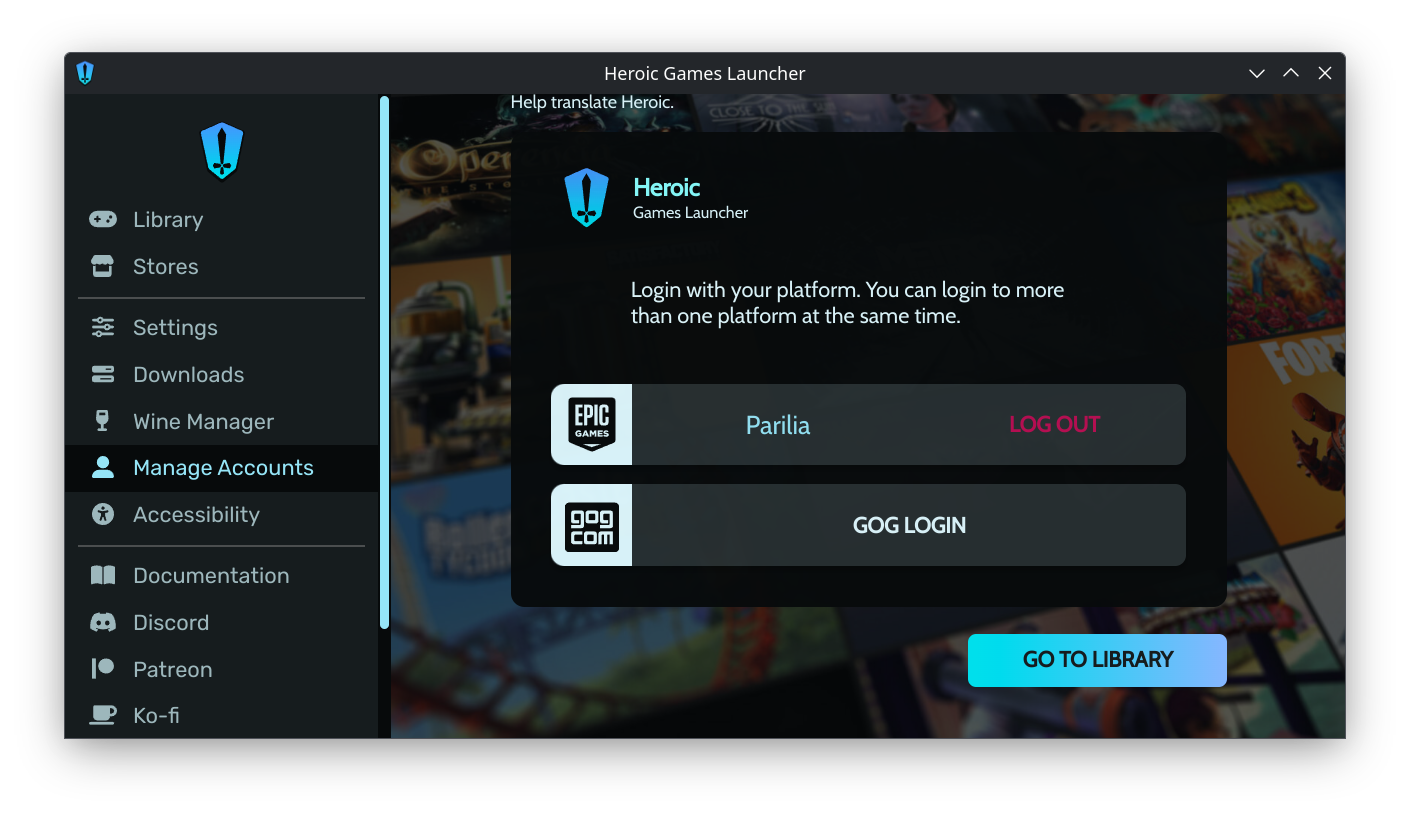
Once again on third party software to get the job done as none of these have a native launcher and so I highly recommend Lutris. you can customise the games to run how you want and with whatever compatibility layer you wish. Lutris is also useful for running standalone games than have no launcher and many modding programs