
Installing and running ME3 teaks (mass effects primary modding program) is fairly simple, this guide is a
simplified version of the original
guide that saved me from the hours and days of trying to get this to run/
You need to find your mass effect pfx file, depending on what partition you installed the game on, you will want to navigate to:
steamapps/compatdata/1328670/
1328670 is the steam id for Mass Effect Legendary Edition. If installing another program for another game you will want the pfx file for that game.
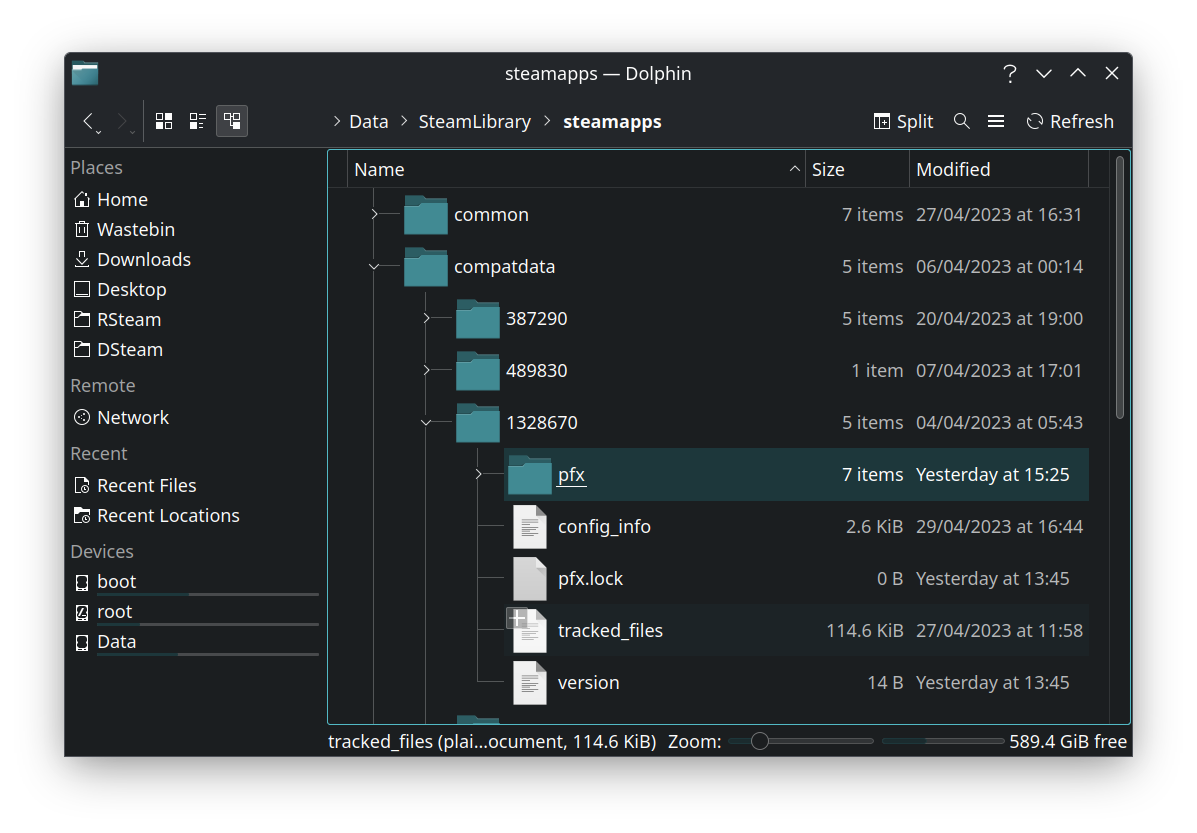
Copy your pfx folder and move it to where you want to have me3 tweaks installed, I personally have everything for
modding mass effect in one folder. We will be using this folder in the install proscess so its important you are
using the new copied version not the original.
I placed mine in:
/mnt/Data/MassEffectModding/1328670
But as I said we will be using this file so i suggest making its location easy to navigate too.
Now we need to install me3 tweaks, you will want to place the .exe where you want to insatll it. I placed mine inside the program files inside the pfx file but you could just put it somehere like this:
/mnt/Data/MassEffectModding/drive_c/Program Files
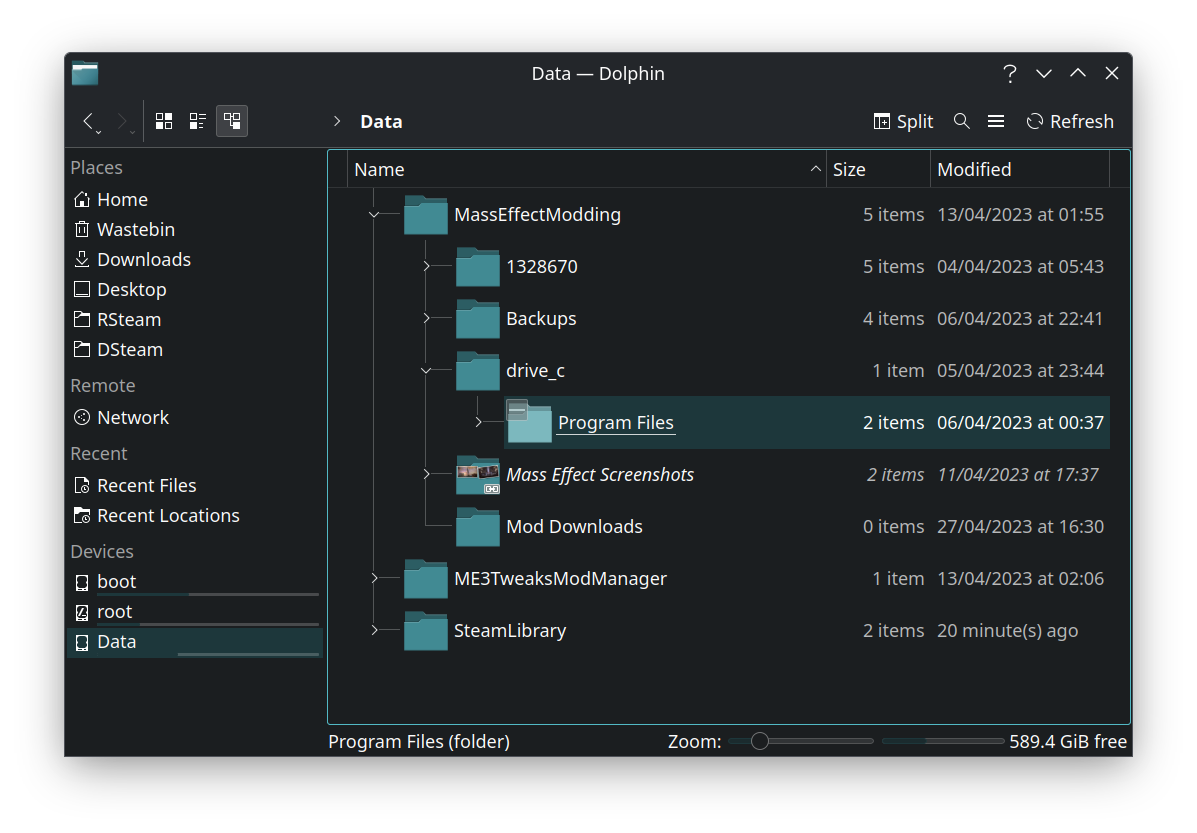
In this step we will be using lutris to install me3 tweaks.
To get started we need to open lutris using proton, this is done via the command line:
LUTRIS_ENABLE_PROTON=1 lutris
In lutris hit the + in the top left and then select "add a locally installed game".
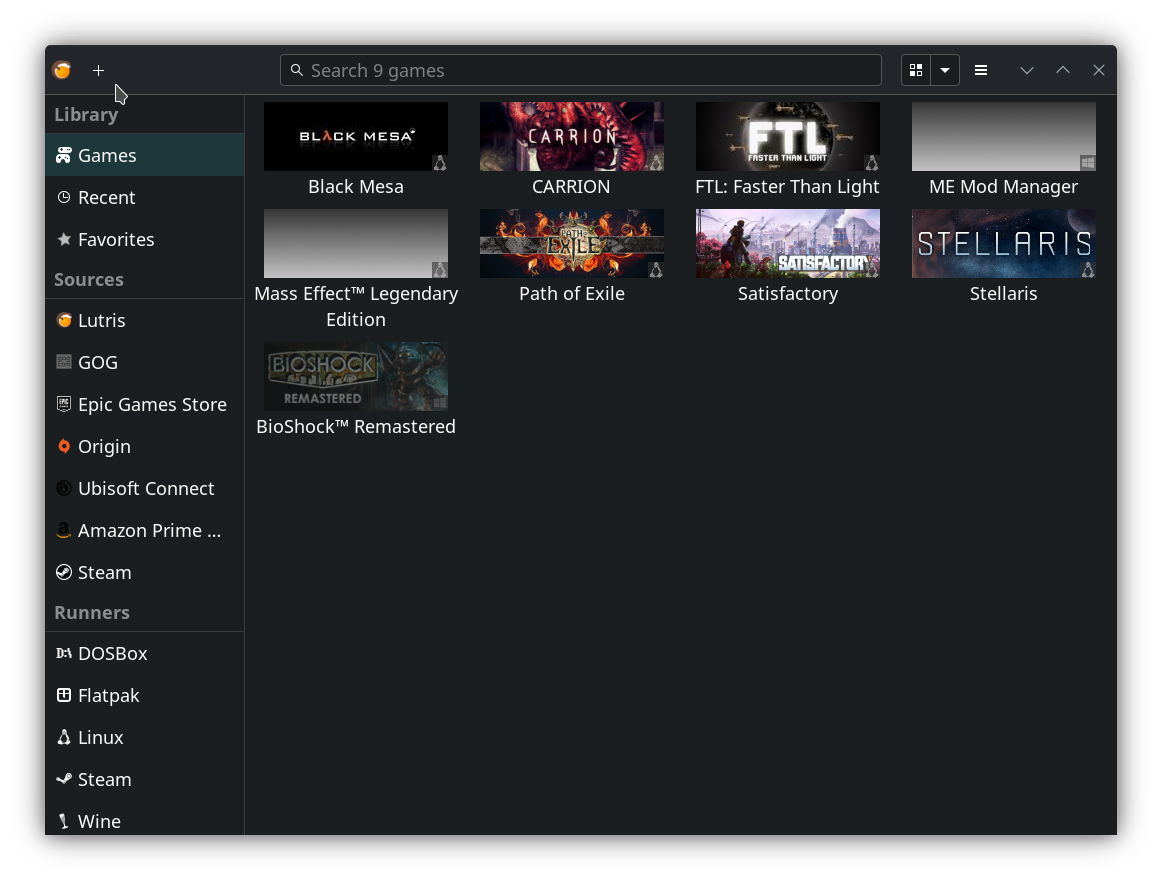
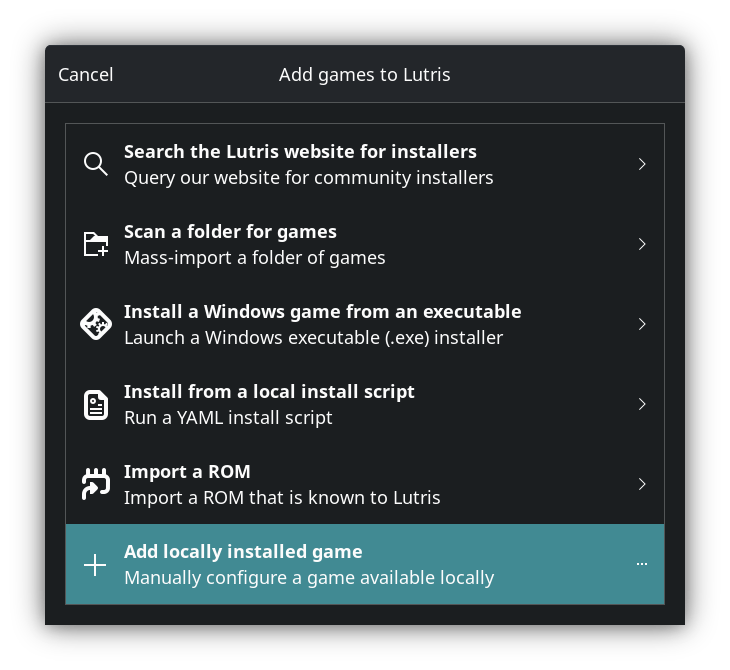
Next up we have the game config screen, you can name it whatever you want nd then you need to set the runner to
wine,
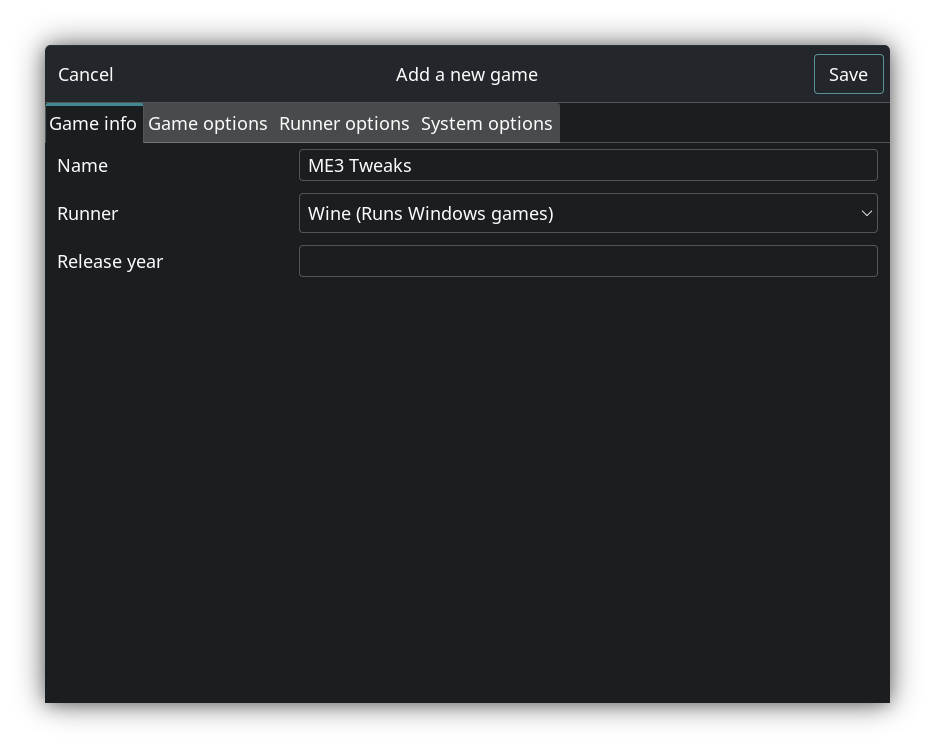
In game opions select your executable and set the prefix architecture to your new pfx folder.
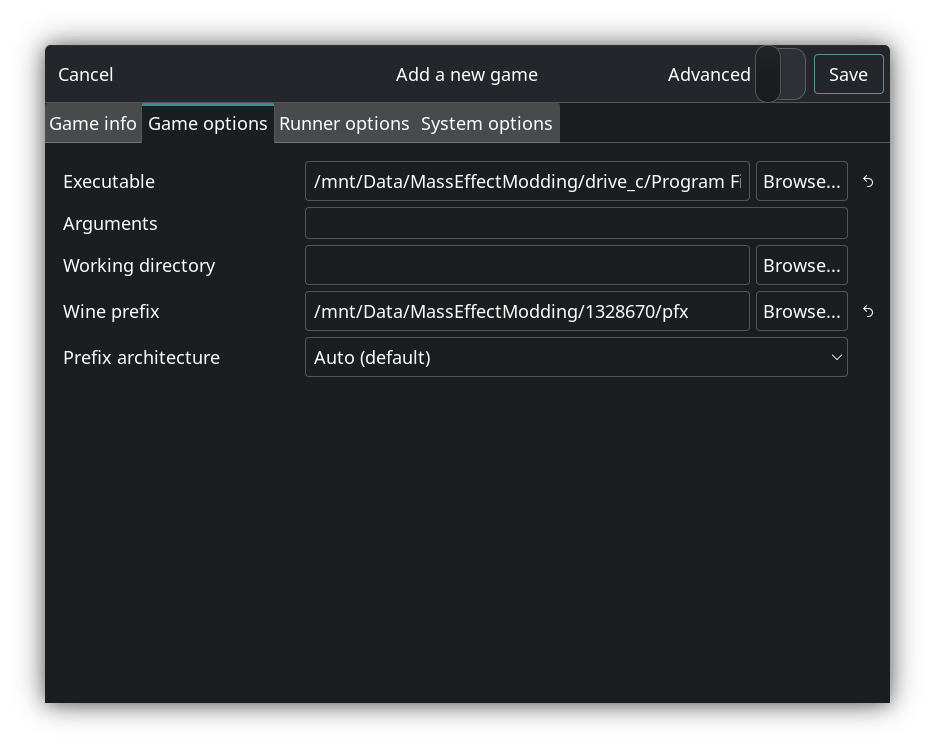
Set your runner options to use proton and you can disable all but esync and fsync. It should also be noted that changing the proton version after this point is not recommended.
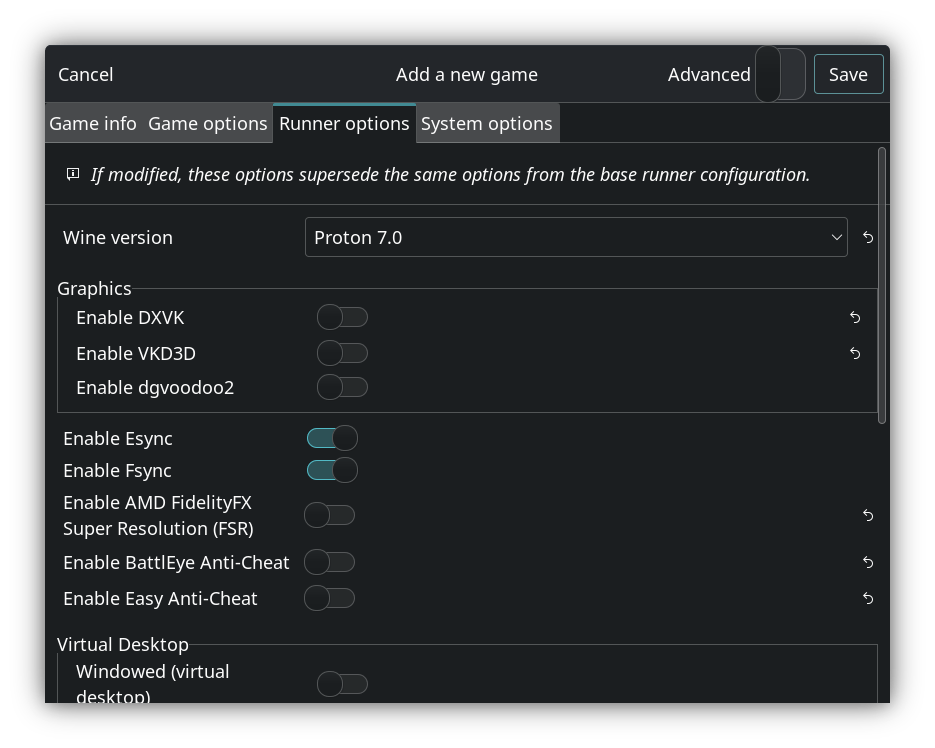
Now you can hit save.
Start the "game" that you just created in lutris. this is going to run the installer. The first box that pops up
will ask for the install location, i recomend using the file where your installer is sitting.
When it is done it will open a windows explorer window, you can close this window as you are done installing.
Almost done, next we must edit the install in lutris, to do this right click on me3 tweaks in lutris and select
configure.
Navigate to game options and change the executable to your newly installed one and hit save.
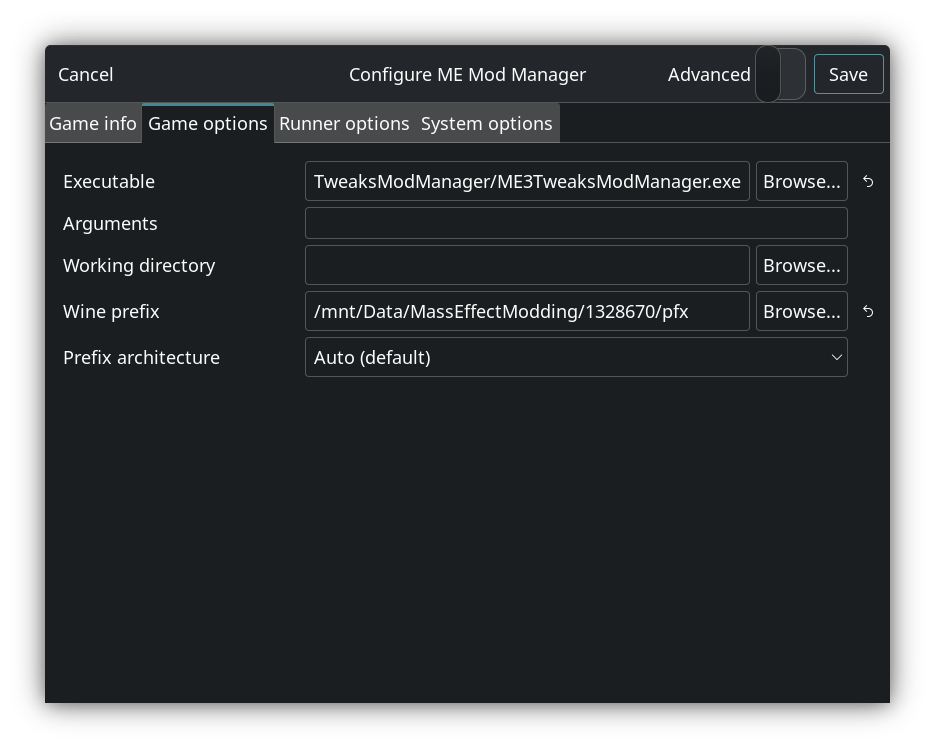
So you probably dont want to open lutris in proton mode every time you want to open the mod manager. So right
click on ME3 tweaks in lutris and select to create either a desktop and/or a application menu shortcut.
Then right click that shortcut and edit it, Add the following to the start of Environment Vairables.
LUTRIS_ENABLE_PROTON=1
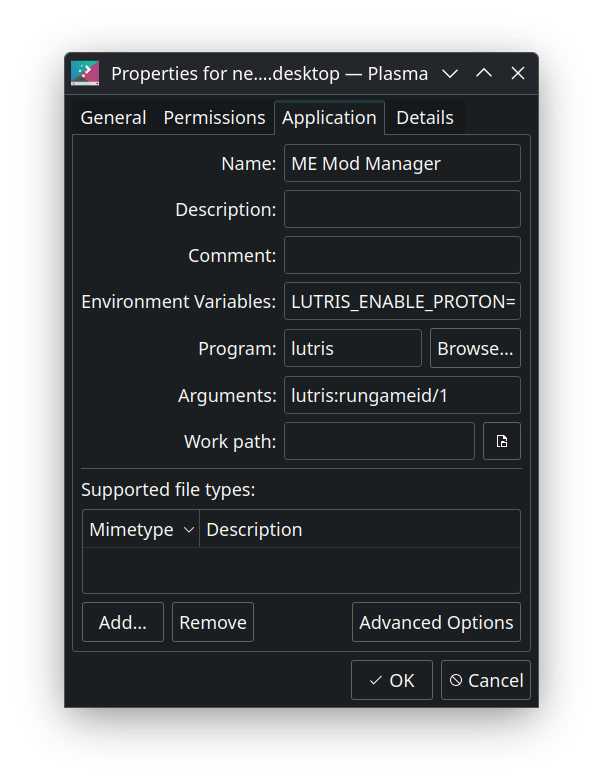
You are now all done installing the mod manager. My advice for next steps is to backup your game file from within
ME3 tweaks, i think it prompts you too in the program, you will want to do this as mass effect mods directly edit
your game and the only way the program can un install mods is via those back ups. Oh and also leave all texture
mods till last.
Enjoy =D