
So this guide is for the Ultimate Apocalypse mod for Dawn of War Soulstorm but that said I don't see why it
wouldn't work for any other mods.
This is a really simple guide but it should be noted that running UA on linux is not supported by the mod and they
will not give support for running the game on linux, that said I am no expert but will help if I can, just use the
contact page.
Use bottles to install, if updating use the clean install function. Run the mod manager either through bottles or lutris and set anything you need to set, launch the game normaly and enable the mod throught the game manager in game.
Download the mod and any mods it requires, at the time of writing that is only the tyranids mod 0.5b3.
Open Bottles and create a new bottle, it should be an application and you can name it what you want.
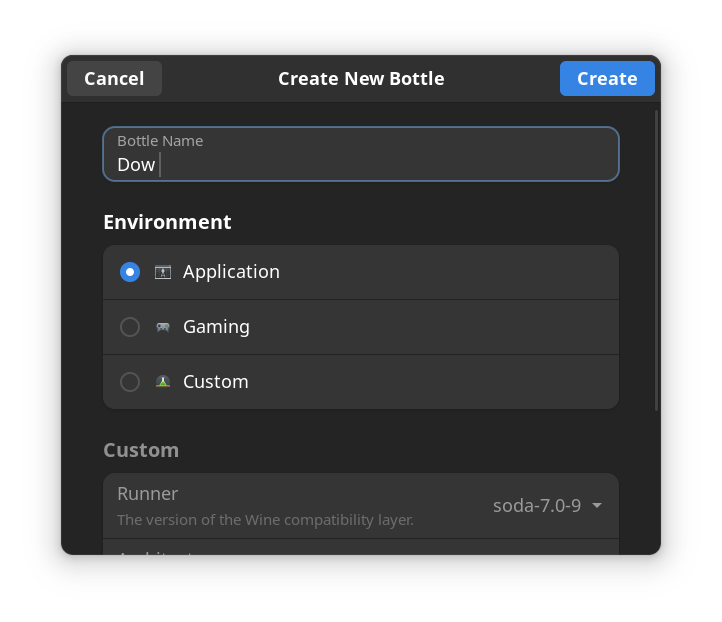
Once made press Run Executable, from here run your installers, I find that its impossible to find the default
steam game directory from here as it is hidden, best way around this is make a steam library folder elsewhere,
this can be done in steam.
Next up is running the mod manager, this is useful for toggling things and checking if your mods are installed
correctly but on linux can not be used to launch the game.
You will want to find the pfx folder for soulstorm it should be here:
/SteamLibrary/steamapps/compatdata/9450
Copy it to inside your soulstorm directory. Next launch lutris and add a new game by pressing the + on the top
left and then add locally installed game.
You should now be able to open the mod manger from in lutris.
Launch the game and in Game manager select The Ultimate Apocalypse.