
So I have spent enough time on Linux that I'd say I'm comfortable on it and so here I'd like to share some of the programs and games that I use....
So as I am currently writing this on Kate I figured I would put it right at the top of my list. I mainly use it as a simple place to write as it does have a spell checker built in and you can have a dark page. I do not use it for writing code however, more just simple layout stuff as I write.
https://kate-editor.org
VSCodium is essentially VSCode but with out all the tracking and telemetry that Microsoft like to jam in
everything. Microsoft’s VSCode source code is open source just not the product they ship as VSCode, VSCodium is
based on that source code.
For those not in the know VSCode/ium is a full feature IDE, it allows you to write code in almost every language
and has community made plugins to help make this easier. It makes writing my website take half the time it would
have normally and does have the ability to log into your github so uploading code is very simple.
https://vscodium.com/
Firefox is one of the very few non chromium based browsers left. It is a free and open source browser made by
Mozilla who are a not-for-profit organisation. It puts your privacy first and is generally a very good browser and
is rather customisable.
https://www.mozilla.org/en-GB/firefox/new/
A rather simple little program that allows you to both manually set and save different colours, it has an
eyedropper to choose colours and lists them as RGBA and hex. I have used the program a lot as I have designed my
own desktop themes and was also useful colouring this site and keeping the colours saved for ease of access.
https://gitlab.gnome.org/World/gcolor3
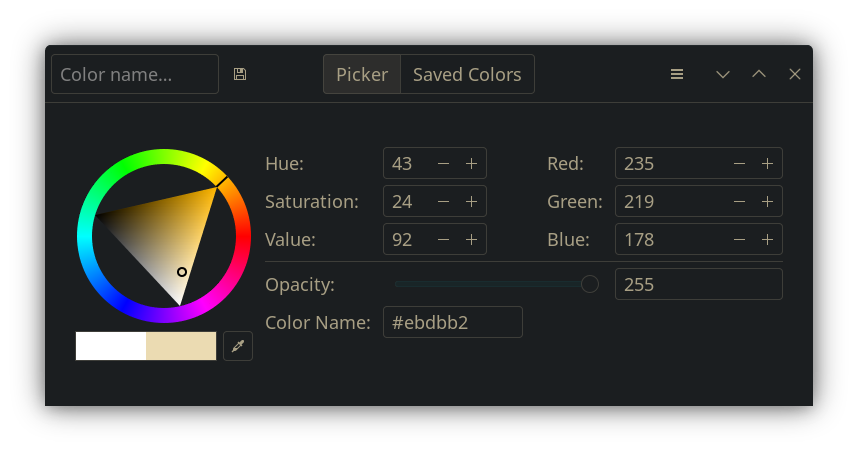
An open source image manipulation and editor, allows you to do a lot of what you can on Photoshop. I personally
have came from Photoshop and the transition wasn't too pleasant but I did find a patch that essentially alters the
look and feel of gimp to be more Photoshop like, its called PhotoGimp.
https://www.gimp.org/
https://github.com/Diolinux/PhotoGIMP
Inkscape is a vector creation and manipulation program. Vectors are different from other images as they use
mathematical algorithms to display themselves rather than being a fixed size. This allows them to be as small or
as large as you want without ever distorting. Very useful for web design.
https://inkscape.org/
Spectacle is a simple application for capturing desktop screenshots. It can capture images of the entire desktop,
a single monitor, the currently active window, the window currently under the mouse, or a rectangular region of
the screen. The images can then be printed, sent to other applications for manipulation, or quickly be saved
as-is.
I use this extensively for this site and is my way of screen-shooting.
https://apps.kde.org/en-gb/spectacle/
Bitwardern is a free and open source password manager, it is one of the best I have ever used and can be installed
on all your devises at no extra costs.
https://bitwarden.com/
Flatseal is a graphical utility to review and modify permissions from your Flatpak applications. A must have if
you use or intend on using flatpaks.
https://github.com/tchx84/Flatseal
Probably my most used application, one of the best game stores/libraries out there. Since they added proton it's
one of the best ways to game on linux.
https://store.steampowered.com/
Is an amazing wrapper tool which allows for easy toggling of various settings and the implementation of tools such
as GameScope and MangoHud. What I personally have used it for is getting modding software to run smoothly. It is a
very powerful tool and I can not do it justice here so go check it out yourself.
https://github.com/sonic2kk/steamtinkerlaunch
I have a love/hate relationship with lutris. It has allowed me to install and run some software's that really
shouldn't be running on Linux but its never a simple process even with games installed with their built in scripts
often don't run and have errors that you will need to fix. I would say their community is their backbone and
without their help I wouldn't recommend this program.
https://lutris.net/
This program is where you want to play games that you would normally use the epic games launcher for. In my
opinion it looks and feels better than the epic games launcher.
https://heroicgameslauncher.com/
This is a simple but very useful little program which allows you to install and manage Proton-GE for Steam and
Wine-GE for Lutris. You can also use it to install Steam Tinker Launch.
https://davidotek.github.io/protonup-qt/
Easily manage wine prefixes in a new way. Run Windows software and games on Linux. I have not used this to its
fullest potential and have mainly used it for installing one time use modding .exe's. Still recommend this and has
the potential to be better than lutris.
https://usebottles.com/
A must have when using wine, Winetricks is a helper script to download and install various re-distributable
runtime libraries needed to run some programs in Wine.
https://github.com/Winetricks/winetricks