
Keeping safe and secure online is very important and whether you are hiding from privacy invasive big tech or you are hiding your activities from the state, this guide should be a good starting point for you.
Mulvad DNS is my preferred DNS (domain name system), a DNS is the system that converts website domain names (hostnames) into numerical values (IP address) so they can be found and loaded into your web browser. Usually it is handled by your isp but you can change it if you want, you can use it to block ads, trackers, malware, social media and adult content.
It can be applied to most browsers though shouldn't be solely relied upon for safety, it can also be applied to most routers if you want to block content for all devices connected to it.
https://mullvad.net/en/help/dns-over-https-and-dns-over-tls
2FA is when you need to enter a code displayed on another device (usually your phone) along with you username and password. I am hesitant to recommend a particular app so you can do your own research on this one for your particular device. If you arent using 2FA then you should be and you should be using an app for it not texts or emails as these can be hacked.
The Tor browser is for those people looking to protect themselves against tracking, surveillance and censorship. Tor works by sending your traffic through three random servers in the Tor network. The last relay in the circuit (the "exit relay") then sends the traffic out onto the public Internet.
By default, Tor Browser does not keep any browsing history. Cookies are only valid for a single session (until Tor Browser is exited or a New Identity is requested).By default, Tor Browser does not keep any browsing history. Cookies are only valid for a single session (until Tor Browser is exited or a New Identity is requested).
For more information visit: https://www.torproject.org
I would first like to justify why Firefox and not fork of it such as Librewolf. Put simply its trust, you already have to trust Mozilla (Firefox) and I would rather not have to trust another organisation on top of that. All Librewolf does is harden Firefox and that isn't hard to do as you will see below...
https://www.mozilla.org/en-GB/firefox/new/
uBlock is a wide spectrum content blocker, it is free and open source. By default it blocks ads, trackers, malicious sites and popups. This extension is the bare minimum to keep your browsing experience a safe and pleasant one, although out of the box it works fine for most, I strongly recommend these additional settings:
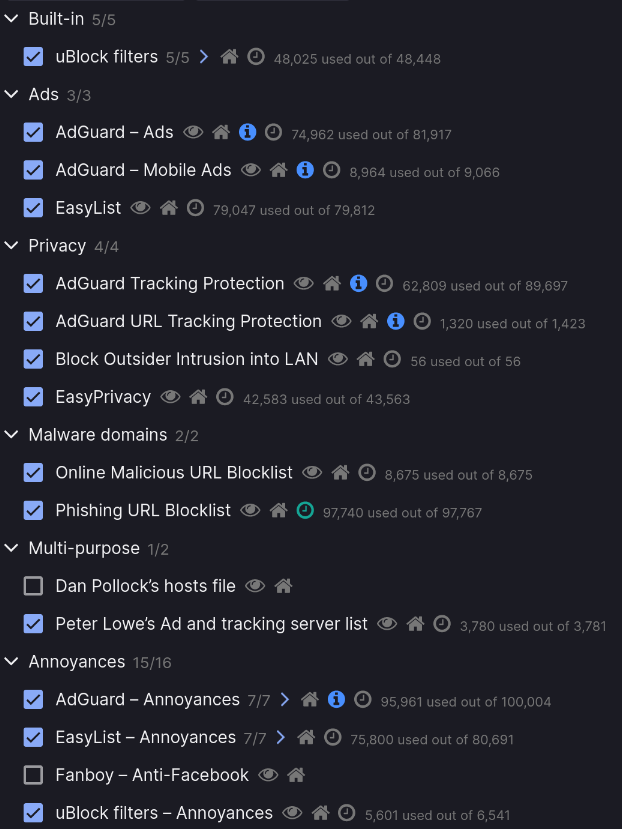
Ghostery is not as good or as powerful as uBlock but it does have one great feature and that is "never consent", It allows you to block websites from asking for your consent to use cookies and thus removing that annoying and time consuming pain of hitting reject all.
webrtc allows audio and video communication to work inside web pages by allowing direct peer-to-peer communication, eliminating the need to install plugins or download native apps.
That would be really cool however webrtc also has the issue that it can leak exposing your ip address and even your local device address, this happens even if you have a VPN. Advertisers, websites and even bad actors can use this information to track you. If you don't use it then turn it off, if you do use it then turn it off when you aren't using it.
https://addons.mozilla.org/en-US/firefox/addon/happy-bonobo-disable-webrtc/
Bitwarden is a free and open source password manager and is what I would recommend for the average person, it does have some paid for features but the core of it being a password manager is free. It is one of the most trusted password mangers and all the information stored on it is encrypted with military grade encryption (AES-256 bit encryption).
KeePass is a password manager that is offline, you store your passwords locally. It is free, open source and much loved in the privacy community as you store your password in a locally encrypted database making very hard for your password to be stolen. The password are stored in a single file that is password protected and can be moved anywhere you want.
For more information visit: https://keepass.info
It should come as no surprise that my preferred VPN is Mulvad, not only is it one of the most trusted VPN services it is also a flat rate of $5 and you only pay for a month at a time, none of this getting locked into a expensive subscription.
Another strong contender for best VPN is IVPN, it is generally well trusted and you can pay for only a day if you wish, although it can become pricey if you want it more long term.